Report an Outage
Text Us
Reporting an outage via text takes seconds and you don’t have to worry about a busy phone system!
- To report an outage via text, you must first have a mobile number associated with your Coast Electric account.
- Text us at 228-338-4644.
- Besides reporting outages, you can check your balance, pay your bill, view your energy use or request to speak to an agent.
Message and data rates may apply. See our terms of service.
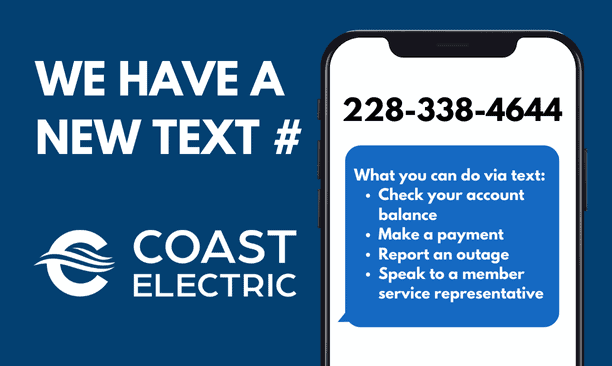
Use CE on the Go
Today, people are on the go more than ever. That’s why we’ve developed CE on the Go, a free mobile app designed to give you fast, secure account access and make it easier than ever to report and track power outages.
Nearly everything you can access from our member account portal when you click “My Account” can be handled instantly from your mobile device. Here’s what you can do with CE on the Go:
- Report power outages in a matter of seconds
- View our outage map
- Access and manage your account
- Pay your bill anytime, from any place
- Find payment locations
- View your energy use to help you save money
Let CE on the Go make your life easier. Download our free app today.
On the Website
You can report your outage on our website. Visit https://outages.coastelectric.coop/ to view and report outages.
You can also log on to your account here. Once you have signed in, you can select the menu option, "More" and click "Outage." This will let you report your outage and add notes for our dispatchers.
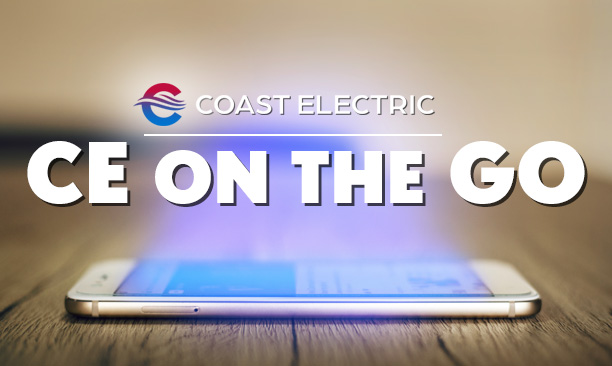
Call Us
If you don't want to text or download our app, you can call us at 877-769-2372.

